Matter Telink Window Example Application#
The Telink Window Example demonstrates how to remotely control a window shutter device. It uses buttons to test changing cover position and device states and LEDs to show the state of these changes. You can use this example as a reference for creating your own application.
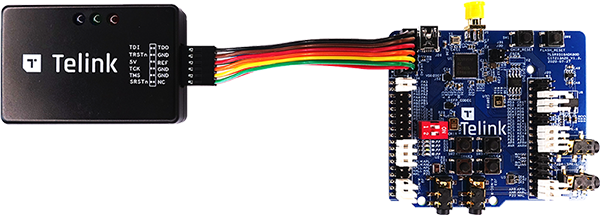
Supported devices#
The example supports building and running on the following devices:
Board/SoC |
Build target |
Zephyr Board Info |
|---|---|---|
|
||
|
||
|
Build and flash#
Run the Docker container:
$ docker run -it --rm -v $PWD:/host -w /host ghcr.io/project-chip/chip-build-telink:$(wget -q -O - https://raw.githubusercontent.com/project-chip/connectedhomeip/master/.github/workflows/examples-telink.yaml 2> /dev/null | grep chip-build-telink | awk -F: '{print $NF}' | head -n1)
The default Docker container includes the recommended Zephyr version, as specified in:
$ integrations/docker/images/stage-2/chip-build-telink/DockerfileIf you need to use Zephyr 3.3.0, use the following container instead:
$ docker run -it --rm -v $PWD:/host -w /host ghcr.io/project-chip/chip-build-telink-zephyr_3_3:$(wget -q -O - https://raw.githubusercontent.com/project-chip/connectedhomeip/master/.github/workflows/examples-telink.yaml 2> /dev/null | grep chip-build-telink-zephyr_3_3 | awk -F: '{print $NF}')
You can check the compatible Docker image version in:
$ .github/workflows/examples-telink.yamlActivate the build environment:
$ source ./scripts/activate.sh -p all,telink
Build the example (replace <build_target> with your board name, see Supported devices):
$ west build -b <build_target>
Also use key
-DFLASH_SIZE, if your board has memory size different from 2 MB, for example,-DFLASH_SIZE=1mor-DFLASH_SIZE=4m:$ west build -b <build_target> -- -DFLASH_SIZE=4m
You can find the target built file called zephyr.bin under the build/zephyr directory.
Flash binary:
$ west flash --erase
Usage#
UART#
To get output from device, connect UART to following pins:
Name |
Pin |
|---|---|
RX |
PB3 (pin 17 of J34 connector) |
TX |
PB2 (pin 16 of J34 connector) |
GND |
GND |
Baud rate: 115200 bits/s
LEDs#
Indicate open-close position of Window Cover#
Blue LED indicates current Lift position (PWM in range of 0-254). To indicate the Tilt state in the same way connect external LED to pin PE0.
Indicate current state of Thread network#
Red LED indicates current state of Thread network. It is able to be in following states:
State |
Description |
|---|---|
Blinks with short pulses |
Device is not commissioned to Thread, Thread is disabled |
Blinks with frequent pulses |
Device is commissioned, Thread enabled. Device trying to JOIN thread network |
Blinks with wide pulses |
Device commissioned and joined to thread network as CHILD |
Indicate identify of device#
Green LED used to identify the device. The LED starts blinking when the Identify command of the Identify cluster is received. The command’s argument can be used to specify the the effect. It is able to be in following effects:
Effect |
Description |
|---|---|
Blinks (200 ms on/200 ms off) |
Blink ( |
Breathe (during 1000 ms) |
Breathe ( |
Blinks (50 ms on/950 ms off) |
Okay ( |
Blinks (1000 ms on/1000 ms off) |
Channel Change ( |
Blinks (950 ms on/50 ms off) |
Finish ( |
LED off |
Stop ( |
CHIP tool commands#
Build chip-tool cli
Pair with device
${CHIP_TOOL_DIR}/chip-tool pairing ble-thread ${NODE_ID} hex:${DATASET} ${PIN_CODE} ${DISCRIMINATOR}Example:
./chip-tool pairing ble-thread 1234 hex:0e080000000000010000000300000f35060004001fffe0020811111111222222220708fd61f77bd3df233e051000112233445566778899aabbccddeeff030e4f70656e54687265616444656d6f010212340410445f2b5ca6f2a93a55ce570a70efeecb0c0402a0fff8 20202021 3840
Switch on the light:
${CHIP_TOOL_DIR}/chip-tool onoff on 1here:
onoff is name of cluster
on command to the cluster
1 ID of endpoint
Switch off the light:
${CHIP_TOOL_DIR}/chip-tool onoff off 1here:
onoff is name of cluster
off command to the cluster
1 ID of endpoint
Read the light state:
${CHIP_TOOL_DIR}/chip-tool onoff read on-off 1here:
onoff is name of cluster
read command to the cluster
on-off attribute to read
1 ID of endpoint
Change brightness of light:
${CHIP_TOOL_DIR}/chip-tool levelcontrol move-to-level 32 0 0 0 1here:
levelcontrol is name of cluster
move-to-level command to the cluster
32 brightness value
0 transition time
0 option mask
0 option override
1 ID of endpoint
Read brightness level:
./chip-tool levelcontrol read current-level 1
here:
levelcontrol is name of cluster
read command to the cluster
current-level attribute to read
1 ID of endpoint
OTA with Linux OTA Provider#
OTA feature enabled by default only for ota-requestor-app example. To enable OTA feature for another Telink example:
set CONFIG_CHIP_OTA_REQUESTOR=y in corresponding “prj.conf” configuration file.
After build application with enabled OTA feature, use next binary files:
merged.bin - main binary to flash PCB (Use at least 2MB PCB).
matter.ota - binary for OTA Provider
All binaries has the same SW version. To test OTA “matter.ota” should have higher SW version than base SW. Set CONFIG_CHIP_DEVICE_SOFTWARE_VERSION=2 in corresponding “prj.conf” configuration file.
Usage of OTA:
Build the Linux OTA Provider
./scripts/examples/gn_build_example.sh examples/ota-provider-app/linux out/ota-provider-app chip_config_network_layer_ble=false
Run the Linux OTA Provider with OTA image.
./chip-ota-provider-app -f matter.ota
Provision the Linux OTA Provider using chip-tool
./chip-tool pairing onnetwork ${OTA_PROVIDER_NODE_ID} 20202021here:
${OTA_PROVIDER_NODE_ID} is the node id of Linux OTA Provider
Configure the ACL of the ota-provider-app to allow access
./chip-tool accesscontrol write acl '[{"fabricIndex": 1, "privilege": 5, "authMode": 2, "subjects": [112233], "targets": null}, {"fabricIndex": 1, "privilege": 3, "authMode": 2, "subjects": null, "targets": null}]' ${OTA_PROVIDER_NODE_ID} 0here:
${OTA_PROVIDER_NODE_ID} is the node id of Linux OTA Provider
Use the chip-tool to announce the ota-provider-app to start the OTA process
./chip-tool otasoftwareupdaterequestor announce-otaprovider ${OTA_PROVIDER_NODE_ID} 0 0 0 ${DEVICE_NODE_ID} 0here:
${OTA_PROVIDER_NODE_ID} is the node id of Linux OTA Provider
${DEVICE_NODE_ID} is the node id of paired device
Once the transfer is complete, OTA requestor sends ApplyUpdateRequest command to OTA provider for applying the image. Device will restart on successful application of OTA image.
Building with Pigweed RPCs#
The RPCs in lighting-common/lighting_service/lighting_service.proto can be
used to control various functionalities of the lighting app from a USB-connected
host computer. To build the example with the RPC server, run the following
command with <build_target> replaced with the build target name of the Telink
Semiconductor’s kit you own:
```
$ west build -b <build_target> -- -DOVERLAY_CONFIG=rpc.overlay
```
